As per the growing technology is concerned, Starlink would surely be the best satellite internet service one can rely on in near future. Though some of the users experience good quality internet using Starlink-provided wifi router, a number of users find its speed slow and coverage limited. If you belong to the second group of people searching for the best routers to use with Starlink, I think this article would be of great help. There are so many routers that are compatible with Starlink, I have tried my best to list some of the best routers that are affordable in price and deliver you the coverage you need despite the fact that costly models provide better performance and high security.
Before mentioning the list of best routers for Starlink, let’s have a glance at the need why people need routers other than the router provided by Starlink. Some of the reasons are mentioned below;
- The routers come up with high-security features that the Starlink router doesn’t have.
- The routers have Wi-Fi 6 technology, Ethernet ports, and other features which ensure fast internet, good coverage, and more reliability.
- The routers provide more advanced options for customization as compared to the ordinary Starlink router
How to use a router with Starlink?
The question here is how to set up a router with Starlink other than a Starlink-provided router. The first thing you need to purchase is Starlink Ethernet Adapter. This Starlink Ethernet Adapter of $25 makes a wired connection via Ethernet cable between your Starlink dish cable and the Wi-Fi router. This connection allows the router to access the internet.
The second thing you need to do is turn on bypass mode using the Starlink app and make sure you turn off the Wi-Fi router and other functions of the Starlink-provided router. Go to the Starlink app, and turn on bypass mode. That’s all to it.
Now, before wasting any time let’s list the names of the best routers for Starlink.
Note
The routers are listed according to their performance and reliability
1. TP-Link Archer AX90

If you are searching for a router with Tri-Band Wi-Fi with high speed and lots of other features, then TP-Link Archer AX90 is the best choice to look for. It provides you with a lot of good features such as powerful security, 2x times higher speed with Starlink network, and user management which make it the first on my list.
What makes it suitable for Starlink
As per my personal observation, TP-Link Archer AX90 is the best router for Starlink that provides you with a speed of 455 Mbps for the 5GHz band and 150 Mbps for 2.4GHz. The router consists of eight non-removable antennas providing you a reliable and easy to use the internet at an area of possibly 2,500 Sq Ft. In order to mention one of its most loving features, its beamforming support enriches every corner of your house with internet, providing you with 30 devices connected and experiencing fast speed internet simultaneously.
Although features like DoS protection and network security reports require a premium subscription, its friendly parental control feature, age-based website filters, blocking of inappropriate content, and 4 Gigabit LAN ports to get fast internet are what makes TP-Link Archer AX90 a choice to consider.
To conclude, I think TP-Link Archer AX90 is a fine choice one can make for residential and personal use. Its amazing features protect your network and device with the latest technology of Wi-Fi 6.
2. Netgear Nighthawk RAX78

Netgear Nighthawk RAX78 is a Tri-Band Wi-Fi 6 router that is the most compatible router for Starlink. This router uses the latest wireless standards and safe security features. If you are a gamer or love to stream shows on Netflix, then Netgear Nighthawk RAX78 facilitates you the most.
Suitability for Starlink:
The feature that makes it one of the best routers for Starlink is its high speed. It has a speed of between 960mbps and 4800mbps on the 5GHz band while providing a speed of up to 460mbps on the 2.4GHz band. The most important part of the router is that it ensures internet availability within a range of almost 2500 Sq Ft. Apart from all the features mentioned above, its beamforming technology brings you high-speed internet. As far as my personal opinion is concerned, I have tried several Tri-Band routers, and what best suits Starlink is Netgear Nighthawk RAX78.
On the other hand, Netgear Nighthawk RAX78 is compatible with more than 30 devices and can be used with any Wi-Fi device. This router provides your devices a safe and high-speed internet and ensures your devices are connected to the internet without slowing down. The features that make it worth a try are its NETGEAR Armor security software and user-friendly parental controls. Unlike the router that usually comes up with Starlink, this router protects your network from threats and makes it safe for your children to use it.
The Wi-Fi 6 technology that the router uses comes with a 4 times faster speed internet than that of Wi-Fi 5. The router comes with zero antennas which makes it weigh almost 2.5 pounds. There are four gig LAN ports along with a USB 3.0 port. Additionally, the router has a flash memory of 256MB. If you are looking for an affordable router that fits best with Starlink, my recommendation would be Netgear Nighthawk RAX78 which brings high-speed internet along with making your network safe and easy to use.
3. ASUS WiFi 6 Router (RT-AX3000):
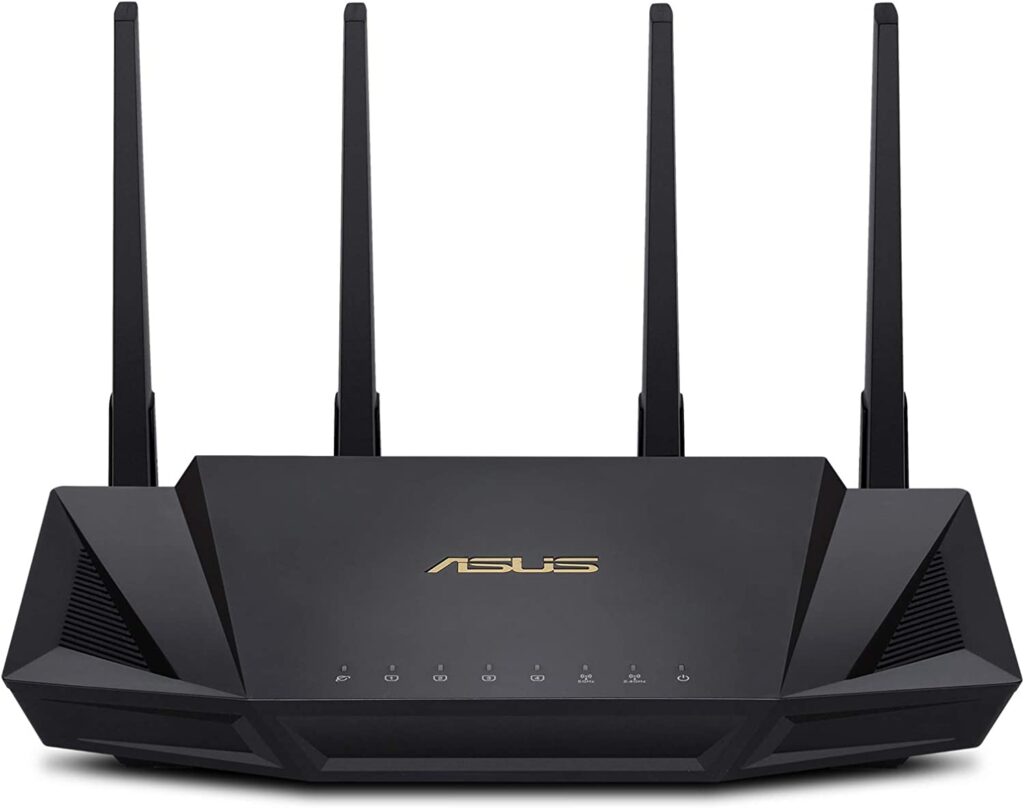
For someone looking for a router to be compatible with sending large files, and non-stop gaming and yet suitable with Starlink, ASUS Wi-Fi 6 router fits the best. This router has all the recent features one might expect a router to have such as Wi-Fi 6, 802.11ax, and 802.11ac support. Features like OFDMA and MU-MIMO provide a 2.7 times faster speed than its previous generations suitable with Starlink. The router provides the facility of multiple devices being connected simultaneously and experiencing no slowdown of the internet.
Why is it suitable with Starlink?
The reason for its suitability with Starlink is its ASUS AiMesh technology that helps to create a seamless mesh network. The router has Commercial-grade network security technology to protect all connected devices and set a time-limited internet for your family member, especially for kids. Unlike previous routers, this router requires no upgrade for it is designed in such a way that it contains all the features one might expect in the future.
For houses with a basement, one might need a wide-range coverage router. Fortunately, this fits best for houses with basements because it covers a range of about 3000 Sq Ft, ensuring internet availability even in the basement. The router provides a speed of 575Mbps on the 2. 4GHz band and 2402GHz on the 5GHz band. One of the easy-to-use features is that it allows mobile app support with which you can customize every setting at your fingertips, available both for Android and iOS devices.
Some of the features that make it one of the best routers for Starlink are listed below;
- Extraordinary performance with high-speed internet available for Wi-Fi users.
- Strong AiMesh technology to create a mesh network.
- Advanced security features.
- Budget-friendly
- Compatible with Alexa
ASUS Wi-Fi 6 is a better choice for Starlink than that which comes with Starlink, providing you decent speeds at a low cost. Despite protecting your network from harmful and malicious content, ASUS Wi-Fi 6 router is one of the most budget-friendly routers one can think of investing in.
4. Mesh Wi-Fi for Starlink: Amazon Eero 6+

If you are looking for a Mesh Wi-Fi for Starlink, then Amazone Eero 6 plus is the most compatible Mesh Wi-Fi system for Starlink recently available on the market. Amazone Eero 6 plus comes with more advanced features than its previous generation Eero 6, offering you reliable speeds at an affordable cost of $239.99. This mesh system is far much better than the routers that usually come with Starlink.
Suitability for Starlink:
This mesh Wi-Fi in my list offers very reliable speeds that routers with Starlink cannot. Amazone Eero 6 plus provides you with speeds up to 380 Mbps on 5GHz and 100 Mbps on its 2.4GHz band. Its four internal antennas technology leaves no dead zones within the premises of your house. I think this is worth mentioning here that Amazone Eero 6 plus is the most affordable gigabit system ever. Most people find it disheartening when their family members cannot enjoy fast internet on their devices connected to Wi-fi. This mesh Wi-Fi delivers enough bandwidth for your family to chat, stream videos and play games all at the same time.
While security and additional network management features do need a premium subscription, features like automatic updates to keep your network safe and easy to use are what make it a choice for the best routers for Starlink for you to make. The system comes with 4 Gigabit Ethernet ports and a USB power jack. In today’s world, most people prefer online jobs working from their homes. If you are one of those people trying to make a living while working from home on your laptop, then Eero 6 plus delivers you enough connectivity to work with confidence.
As mentioned previously, you won’t get many of its security features for free. With a subscription for $99, security features like Eero Secure and Secure+ will help you keep your network safe from external and unwanted threats. Though the system lacks advanced parental controls, you can have a record of the time your kids spend online and pause the Wi-Fi anytime you want to.
Some of its features are mentioned below;
- Its Truemesh technology reduces drop-offs and dead spots
- The system supports extra Wi-Fi bandwidth
- Reliable internet connection for +75 devices simultaneously
- Dual-band mesh Wi-Fi 6 to support streaming and playing games
- Two-fold network security in namely Eero Secure and Secure+
- Supports mobile app to monitor your network
One might ask what is the difference between Eero 6 and Eero 6 Plus? One of the basic differences is that Eero 6 plus provides higher speeds as compared to the speeds of Eero 6. Some other differences include;
- Eero 6 plus has a speed of about 1 Gbps while Eero 6 has a speed of 500 Mbps.
- Eero 6 plus is more reliable than Eero 6
- Eero 6 plus gives better coverage of about 2500 Sq Ft more than the coverage Eero 6 provides
- Eero 6 plus establishes a more stable network than Eero 6.
If you are in search of a mesh Wi-Fi system for Starlink, as far as my personal opinion is concerned, I think Eero 6 Plus is worth it.
5. TP-Link AX1800 Wi-Fi 6 Router
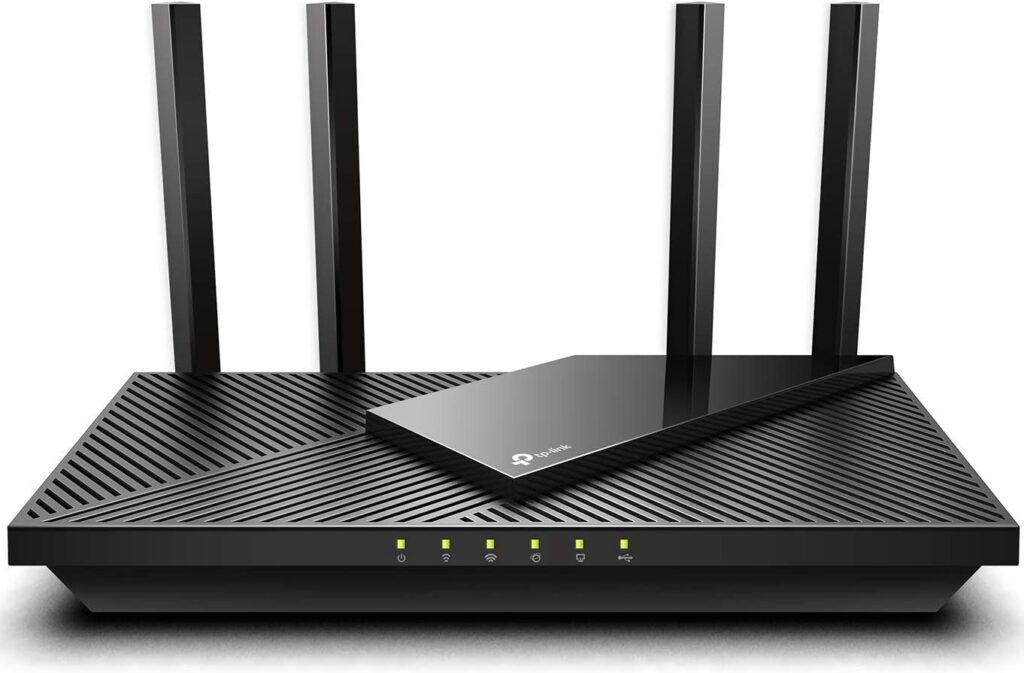
Among the routers already mentioned in my list, this is the most affordable one which uses Wi-Fi 6 technology to enrich one’s house with a stable Wi-Fi network. The router being affordable does not mean that it is not a worthy choice to Swill experience a 5 times faster internet speed compared to the speed of the Starlink-provided routers.
What makes it suitable for Starlink
TP-Link AX1800 router is basically designed to strengthen the signal and improve internet quality. With the help of its Beamforming technology and 4 antennas, this router provides quality internet and better coverage than its previous generations. One will surely wonder about the internet speed it provides. The router has a speed of almost 1200Mbps on its 5 GHz band and 574Mbps on the 2.4 GHz band, which is a reliable speed for streaming videos, gaming, and browsing. Its OFDMA technology delivers connectivity for multiple devices to be connected at the same time. You can easily manage your Wi-Fi router using its Tether app from your phone. With the help of Wi-Fi 6 (802.11ax) technology, network congestion is reduced and better speeds are experienced.
Features
Some of its best features include;
- Wi-Fi 6 technology
- Outstanding OFDMA technology
- Reliable Wi-Fi coverage
- Supports security protocols of WPA3
- Ethernet port
- Good speeds for dual-bands
- Budget-friendly
What I don’t like:
- Dual-band instead of tri-band
- Inadequate higher-end options
If you are looking for a low-budget router best compatible with Starlink, you might find TP-Link AX1800 useful. You would enjoy smooth streaming, non-stop gaming, and wider coverage at an affordable cost with speeds of about 1.8 Gbps.
6. Gaming Router: ASUS RT-AX82U

If you are a gamer and trying to invest in a router most suitable with Starlink, I doubt you find something worth other than ASUS RT-AX82U. It comes with astounding technologies like ASUS AiMesh to create a seamless mesh network and ASUS AiProtection to protect your network from unwanted access and external threats. This is one of the best gaming routers for Starlink that provides you with more speeds than any other router can.
What makes it suitable for Starlink:
The router uses the new generation Wi-Fi 6 technology to provide an excellent speed of 574mbps on 2.4GHz and up to 4804mbps on the 5GHz band. The router comprises 4 antennas to maintain internet availability and its Beamforming technology offers a wide range of coverage of almost 2000 Sq Ft. What makes it the best gaming router for Starlink is its Mobile Game Mode which can easily be accessed via the router app. With switching on Mobile Game Mode, the user experiences an ultrafast speed and experience without any hiccups. The router comes with 3 LAN ports and 1 WAN port for the Starlink receiver and a USB 3.2 port.
Additionally, the ASUS router app can be used to set up the router. This router is enriched with features like parental controls, malicious content blocking, and other unwanted threats to keep your Starlink network protected.
Why should you buy it?
Since I have highlighted previously that if you are a gamer or running a gaming channel on YouTube to earn, this router brings you the desired speed of 5400 Mbps with the latest WiFi 6 (802.11ax) that you need for gaming. Some of its outstanding features are listed below which might help you make a worthy choice to invest in a router best for Starlink. The features are;
- It is enriched with Wi-Fi 6 technology
- AiMesh compatibility
- Technologies like MU-MIMO & OFDMA
- Excellent range and throughput
- Gaming port
- 4 Ethernet ports
- Excellent security features
There are enough reasons to invest in ASUS RT-AX82U if you are a gamer. Although the router is basically designed for gaming, it does contain features like parental controls to keep your internet usage regulated and monitor the time kids that they spend on their devices. Above all, ASUS RT-AX82U offers good gaming performance and is one of the best routers for Starlink, especially for gamers.
The list of best routers for Starlink now came to end. I have put my all efforts to bring some routers that match the criteria for the router you are searching for Starlink. You can choose any of the above-mentioned routers that fit best your demands but some of the few things should be kept in mind while looking for a Starlink router:
Things to remember while looking for a Starlink router
Speed
If you are looking for the best routers for Starlink, the first thing you need to keep in mind is its speed. Make sure you consider its speed and check whether the router provides you with the speed you desire. If you are a gamer, then go for routers with ultrafast speeds which ensure quality internet without slowing down.
Coverage
The second thing you need to consider is the coverage that a router covers. If you are searching for a router that offers high-speed internet within a wide range of area, prefer routers that cover almost 3000 Sq Ft around the premises of your house. The wider the range the router covers, the more excellent the internet speed you experience on your connected devices.
Budget
One might not agree but budget is the first thing that comes to our mind when we go for purchasing something. Similarly, going for purchasing a router that fits best your demands and is also compatible with Starlink, makes sure the router is budget-friendly. Neither too costly nor cheap. Because a too-costly router might not always bring the best features and a low-cost router might not always be featureless. While purchasing a router, do consider its budget, provided that the router is enriched with high speeds and also covers a wide range.
Security features
One of the most important things in today’s world is details and information. While looking for a router most suitable with Starlink, always choose the one equipped with advanced security features. A router with advanced security features protects your personal information from being stolen and used against you. It also ensures a safer network for Starlink, keeping your devices away from malicious and harmful content.
Connections:
If you are looking for a router for your family, then go for a router providing multiple connections all at the same time. There are various routers that offer multiple internet connections to up to 30-40 devices simultaneously without internet speed slowing down. I think a router with a +30 devices connection would be what you should go for.
Conclusion:
The Starlink-provided routers are usually designed with average technology that does not provide the fastest speeds you need while browsing, gaming, or streaming videos. The above-mentioned routers are worth a choice if you are searching for a suitable router for Starlink. I have mentioned some of the best routers for Starlink that one can think of investing in. If you are looking for a router that is most compatible with Starlink, keep the above-mentioned necessary features included. The features include; advanced security features, Tri-Band, ultrafast speeds, connection to multiple devices, and the best coverage.
After purchasing any of the routers compatible with Starlink, keep the router’s location at the center of your house. Keeping the router at the center helps you overcome issues like slowing down of internet on your devices and delivers the maximum coverage it can provide. As far as my personal opinions are concerned, I would highly recommend Netgear Nighthawk RAX78. Let us know which you prefer the most for Starlink.


2 thoughts on “6 Best routers for Starlink”